Discover what is browser fingerprinting, how it's implemented, the privacy concerns it raises, and strategies for mitigation.
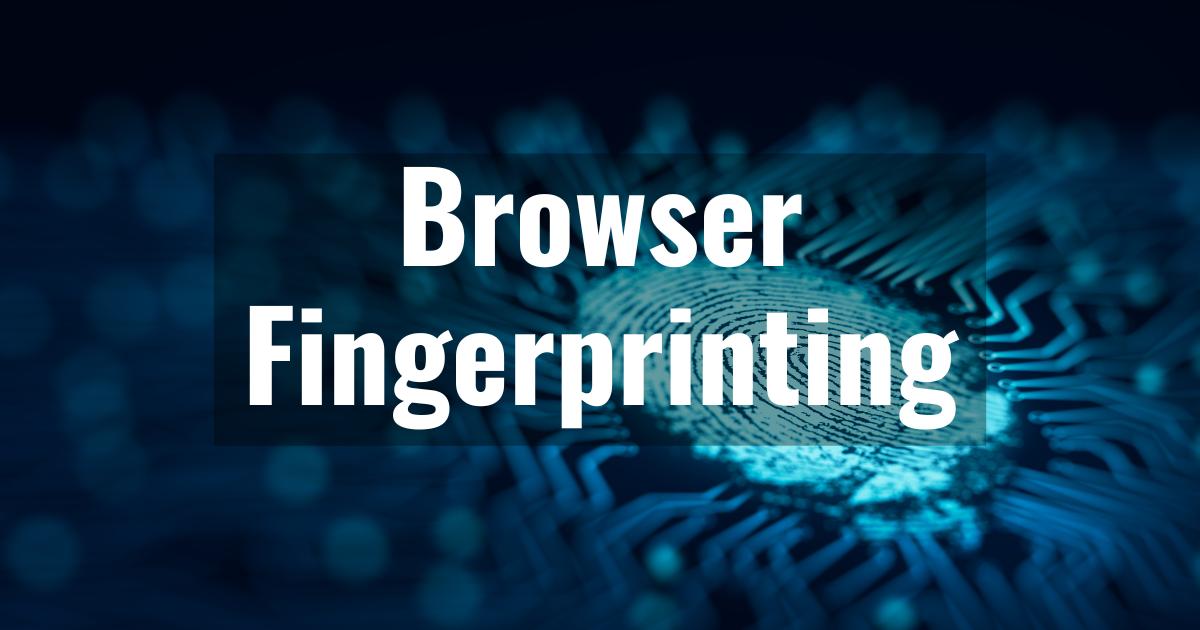
Browser fingerprinting stands as a formidable yet often overlooked component in the realm of digital privacy. In a world where online security is paramount, understanding the nuances of browser fingerprinting is essential. This article delves into the intricacies of browser fingerprinting, unraveling its definition, the techniques employed, the privacy concerns it raises, and the strategies to mitigate its impact.
What is Browser Fingerprinting?
At its core, browser fingerprinting is a technique used by websites to collect information about your browser type, settings, and even hardware. This information, when combined, creates a unique 'fingerprint' that can be used to identify and track users across different websites, even in the absence of traditional tracking methods like cookies. By examining aspects like the user's operating system, browser type, language settings, screen resolution, and installed fonts, websites can form a distinctive profile.
How is Browser Fingerprinting Implemented?
The implementation of browser fingerprinting can be quite sophisticated. It utilizes scripts that run silently when a user visits a website. These scripts gather a myriad of details, from basic settings like language and time zone to more complex elements such as the Canvas API, WebGL, and even how a device responds to certain JavaScript functions. These elements, seemingly innocuous on their own, collectively form a unique identifier for each user.
The Privacy Concerns of Browser Fingerprinting
The primary concern with browser fingerprinting lies in its stealth and effectiveness in tracking users without their knowledge or consent. Unlike cookies, which can be blocked or deleted, fingerprinting operates under the radar, collecting data without leaving a noticeable trace. This covert operation raises significant privacy issues, as users are often unaware that their online behavior and preferences are being tracked and potentially shared or sold to third parties. The lack of transparency and control over this data collection poses a serious challenge to privacy advocates and internet users alike.
Mitigation Strategies Against Browser Fingerprinting
Protecting against browser fingerprinting requires a mix of technical know-how and diligence. Users can take steps such as using privacy-focused browsers or extensions that specifically target and block fingerprinting scripts. Regularly updating browsers and plugins can also help, as newer versions often include enhanced privacy features. Employing virtual private networks (VPNs), enabling ‘Do Not Track’ settings, and regularly clearing browser cache are additional measures to increase anonymity online. Tools like the WebSniffer's Browser Information Tool can provide insights into what information your browser reveals about you.